[QUOTE=MichaelP] [QUOTE=DennisLeahy] Rhino and trueSpace can make incredibly realistic textures, whereas the CAD software (even the best CAD software) does not have nearly as good surface texturing/shading capabilities.
[/QUOTE]
Hummm.!!???!!!  I am assuming you are referring to cad drafting packages and not cad 3D modeling, rendering, and animation software. Wile Truespace is a decent package and is more user friendly for the common user. I would be willing to compete I am assuming you are referring to cad drafting packages and not cad 3D modeling, rendering, and animation software. Wile Truespace is a decent package and is more user friendly for the common user. I would be willing to compete  (all in good humor)[/QUOTE] (all in good humor)[/QUOTE]
I have seen your work, Michael, and I'd be a fool to joust with you.  Yes, back in the "good 'ol days" of software, each program had a small fixed niche. Spreadsheets didn't do word processing, word processors didn't do page layout... But now so many software applications have blended functionality. Yes, back in the "good 'ol days" of software, each program had a small fixed niche. Spreadsheets didn't do word processing, word processors didn't do page layout... But now so many software applications have blended functionality.
When I think of CAD, I think of drafting stuff like house blueprints in 2D, with maybe an occasional 3D detail to visually describe something difficult to visualize in 2D. (This shows what a drafting dinosaur I am!) The current state of the art in CAD drafting includes 2D views of any surface by rotating the 3D wireframe, 2D sections through anything by simply slicing the 3D model, and stunningly realistic rendered scenes as either still images or even as movies (walk-throughs, fly-overs, even rendering buildings to accurately show how the scenes changes as the sun arcs across the sky on any given day of the year.) Textures can include "bump maps" to accurately render anything from the real texture of bricks, to wood grain, to various metallic textures. Textures can even be animated to depict such attributes as the surface of water. Glass can have accurate or purposely distorted refraction, surfaces can mirror and reflect other surfaces, and on and on...
So, yes, a full-blown CAD application (like your version of AutoCAD) that includes quality texture mapping and perhaps includes a great rendering engine could "do it all." But, I think it is still at least generally true that CAD software draws accurate lines and planes and meshes, and that data is routinely textured and rendered in one or two other specialized applications. Generally speaking, the modeling packages are weak on CAD functionality, and the CAD applications are weak on modeling and rendering. I only mention trueSpace for its "bang-for-the-buck" rendering capabilities, but it is far from the best professional rendering and animation tools. And I mention DesignCAD because anyone who can learn to use any CAD application can learn DesignCAD, and even the $15 older versions can be used to draw guitars and houses. (I have drafted professionally for cabinet shops and architectural millwork companies, and I used both AutoCAD and DesignCAD. I like 'em both, but for a new guy starting out that wants to make some blueprints on a budget, I'll recommend DesignCAD every time.)
By the way, you should post one of your guitar renderings in this thread. I'm sure a lot of folks would love to see them!
Dennis
|

 I am assuming you are referring to cad drafting packages and not cad 3D modeling, rendering, and animation software. Wile Truespace is a decent package and is more user friendly for the common user. I would be willing to compete
I am assuming you are referring to cad drafting packages and not cad 3D modeling, rendering, and animation software. Wile Truespace is a decent package and is more user friendly for the common user. I would be willing to compete  (all in good humor)
(all in good humor)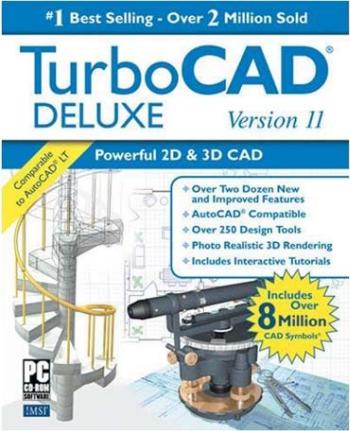
 (sp?)
(sp?)
