hai,, what tools or machines do you use for tap tuning...
![Dead [xx(]](./images/smilies/smiley11.gif)
and did you always tap tuning your board (back, side, and soundboard)

thank's...
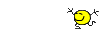
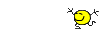
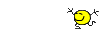
herry tze

| Official Luthiers Forum! http://www.luthiersforum.com/forum/ |
|
| TAP TUNING tools http://www.luthiersforum.com/forum/viewtopic.php?f=10101&t=34310 |
Page 1 of 1 |
| Author: | herry tze [ Mon Nov 21, 2011 4:14 am ] |
| Post subject: | TAP TUNING tools |
hai,, what tools or machines do you use for tap tuning... ![Dead [xx(]](./images/smilies/smiley11.gif) and did you always tap tuning your board (back, side, and soundboard)  thank's... 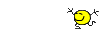 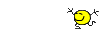 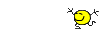 herry tze 
|
|
| Author: | Corky Long [ Mon Nov 21, 2011 11:16 am ] |
| Post subject: | Re: TAP TUNING tools |
my finger.... 
|
|
| Author: | senunkan [ Mon Nov 21, 2011 12:04 pm ] |
| Post subject: | Re: TAP TUNING tools |
Corky Long wrote: my finger....  And the ear too ![Thumbs Up [:Y:]](./images/smilies/smiley20.gif) |
|
| Author: | Rod True [ Mon Nov 21, 2011 5:46 pm ] |
| Post subject: | Re: TAP TUNING tools |
Some folks like to use a small mallet, sort of like a piano hammer but with a piece of rubber on the end |
|
| Author: | CharlieT [ Mon Nov 21, 2011 5:53 pm ] |
| Post subject: | Re: TAP TUNING tools |
WRT a hammer or mallet, the thread linked below has a couple of photos of, and brief discussion about an example of one used for this purpose. viewtopic.php?f=10117&t=30241&hilit=tap+tune |
|
| Author: | weslewis [ Mon Nov 21, 2011 7:10 pm ] |
| Post subject: | Re: TAP TUNING tools |
istrobosoft app on the Iphone.... |
|
| Author: | herry tze [ Tue Nov 22, 2011 12:05 am ] |
| Post subject: | Re: TAP TUNING tools |
CharlieT wrote: WRT a hammer or mallet, the thread linked below has a couple of photos of, and brief discussion about an example of one used for this purpose. viewtopic.php?f=10117&t=30241&hilit=tap+tune hai CharlieT, thank's alot.. may I know what is that tool machine like tuner on the photo? ![Uncle [uncle]](./images/smilies/surrenderflagqv6.gif)
|
|
| Author: | Jim_H [ Tue Nov 22, 2011 12:06 am ] |
| Post subject: | Re: TAP TUNING tools |
Henry, That is an iPhone (or iPod Touch?) running an "app" called "ProTune". Edit: It looks like the name was changed to "TuneUp" http://itunes.apple.com/us/app/protune/id359063365?mt=8 |
|
| Author: | alan stassforth [ Tue Nov 22, 2011 12:11 am ] |
| Post subject: | Re: TAP TUNING tools |
A piece of cork glued on to a stick to "bonk". A mic plugged into a Boss tuner. Still don't know what to do with the carving, shaving, etc. |
|
| Author: | Jim_H [ Tue Nov 22, 2011 12:15 am ] |
| Post subject: | Re: TAP TUNING tools |
alan stassforth wrote: A piece of cork glued on to a stick to "bonk". A mic plugged into a Boss tuner. Still don't know what to do with the carving, shaving, etc. It is neither of those things, speaking very specifically. If you read his posts, the 'mallet' is a piece of rubber sanding belt cleaner CA'd to a piece of maple, and the Tuner is an iPhone/iPod Touch app called "TuneUp" (formerly ProTune). |
|
| Author: | Dom Regan [ Tue Nov 22, 2011 1:47 am ] |
| Post subject: | Re: TAP TUNING tools |
Download the free visual analyser software and tap into your PC mic. You'll get better information as it will show you all the resonant peaks, not just the main top frequency. In fact, when you tuner has trouble working out which frequency the top is it is because it is picking up the main air and/or other peaks. Cheers Dom |
|
| Author: | herry tze [ Tue Nov 22, 2011 3:52 am ] |
| Post subject: | Re: TAP TUNING tools |
Dom Regan wrote: Download the free visual analyser software and tap into your PC mic. You'll get better information as it will show you all the resonant peaks, not just the main top frequency. In fact, when you tuner has trouble working out which frequency the top is it is because it is picking up the main air and/or other peaks. Cheers Dom thank's Dom,  again have you the web address for free download visual analyser software? again have you the web address for free download visual analyser software?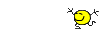 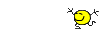 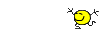
|
|
| Author: | mqbernardo [ Tue Nov 22, 2011 5:31 am ] |
| Post subject: | Re: TAP TUNING tools |
Don´t know what Dominic is using, but here´s a free spectrum visualiser: http://www.sillanumsoft.org/download.htm If you have a VST-compatible host, these two are verygood (and free): voxengo span: http://www.voxengo.com/product/span/ IHA Spectrum analyser: http://www.hoertechnik-audiologie.de/we ... ftware.php cheers, Miguel. |
|
| Author: | Dom Regan [ Wed Nov 23, 2011 4:03 am ] |
| Post subject: | Re: TAP TUNING tools |
Yep the first one, its called Visual Analyser. 2009 seems less buggy than the latest ones. VA seems the easiest to set up and use. Check out the threads on the ANZLF here http://www.anzlf.com/viewforum.php?f=33 for tips how to setup and use it. Its amazing what you can do with it. Cheers Dom |
|
| Author: | Fred Tellier [ Wed Nov 23, 2011 9:48 am ] |
| Post subject: | Re: TAP TUNING tools |
I have tried quite a few programs with the capacity to create a FFT frequency graph and I find the Audacity program great and easy to use. That said they all require a bit of experimentation to get comfortable with their features. As for what to actually do with them is a very complex topic. The nice thing with Audacity is I can save the project file and revisit in the future to compare what I am doing to what I have done in the past. Keep records of all parts of the tuning process, and attempt to repeat the results of the instruments that you like the sounds of. I have a piano hammer that I pot a longer handle on that give a repeatable result. |
|
| Author: | Dom Regan [ Wed Nov 23, 2011 12:16 pm ] |
| Post subject: | Re: TAP TUNING tools |
Hey Fred, I've not used audacity so I am not sure what it can do but the nice thing about VA is that you can collect data from any number of taps and the program will give you the average value of those taps. So it controls a bit for different tapping techniques etc which is good if you are going to start adjusting anything. Most of us set up to take an average of around 10 taps and then save the spectral data into excel. Cheers Dom |
|
| Author: | Fred Tellier [ Wed Nov 23, 2011 12:37 pm ] |
| Post subject: | Re: TAP TUNING tools |
They work the same except Auadacity being a recording program allows better keeping of records, I got the same numbers with all of the programs I used, but settled on using the Audacity. |
|
| Author: | Dom Regan [ Fri Nov 25, 2011 5:28 am ] |
| Post subject: | Re: TAP TUNING tools |
Thanks fred, I'll give it a try. Cheers Dom |
|
| Author: | mqbernardo [ Fri Nov 25, 2011 5:47 am ] |
| Post subject: | Re: TAP TUNING tools |
Audacity is also VST-compatible, so you can always beef-it-up if you need to. VA also looks very nice, thanks for the ANZLF link Dom! miguel. |
|
| Author: | David Malicky [ Fri Nov 25, 2011 3:18 pm ] |
| Post subject: | Re: TAP TUNING tools |
Here's an updated quick-start for Audacity 1.3.13: - Install as usual: http://audacity.sourceforge.net - In Audacity: Edit > Preferences > Devices > Recording > Select your mic > OK. - Record the taps - Select the tap(s) signal with the mouse - Analyze > Plot Spectrum -- Size: Change to "16384" -- Axis: Change to "Log Frequency" -- Drag the right window edge to make it ~full screen width -- Hover the cursor near the peaks... Audacity will automatically lock onto the peak frequencies! Numbers are in the lower left. I've found it's within 1 Hz of Wavesurfer for the air, top, and back modes. 1.3.13 is a Beta but is working great for me in both Win7 and XP. My tap-test results and procedure are in this thread... viewtopic.php?f=10101&t=31330 |
|
| Author: | herry tze [ Sun Nov 27, 2011 10:53 am ] |
| Post subject: | Re: TAP TUNING tools |
david82282 wrote: Here's an updated quick-start for Audacity 1.3.13: - Install as usual: http://audacity.sourceforge.net - In Audacity: Edit > Preferences > Devices > Recording > Select your mic > OK. - Record the taps - Select the tap(s) signal with the mouse - Analyze > Plot Spectrum -- Size: Change to "16384" -- Axis: Change to "Log Frequency" -- Drag the right window edge to make it ~full screen width -- Hover the cursor near the peaks... Audacity will automatically lock onto the peak frequencies! Numbers are in the lower left. I've found it's within 1 Hz of Wavesurfer for the air, top, and back modes. 1.3.13 is a Beta but is working great for me in both Win7 and XP. My tap-test results and procedure are in this thread... viewtopic.php?f=10101&t=31330 Thank's David, I've downloaded Audacity 1.3.13 and I'll try it... but can the audacity record the tap of plain soundboard, back, side... I read the book of Roger H Siminoff "The Art Of Tap Tuning" he started form plain wood then make some carved or change stiffnes to find the right frequencies or tone... |
|
| Author: | David Malicky [ Mon Nov 28, 2011 1:48 pm ] |
| Post subject: | Re: TAP TUNING tools |
Audacity can record and analyze any sound, but for methods and theory, I'd recommend other resources over that book. See the archives for posts by Alan Carruth -- e.g.: viewtopic.php?f=10102&t=3860&hilit=+main+air+top+back viewtopic.php?f=10102&t=11547&hilit=+main+air+top+back viewtopic.php?f=10101&t=15626&hilit=+main+air+top+back viewtopic.php?f=10101&t=22181&hilit=main+air+top+back viewtopic.php?f=10101&t=25425&st=0&sk=t&sd=a&hilit=main+air+top+back&start=25 viewtopic.php?f=10101&t=25664&hilit=main+air+top+back And see these articles: http://www.pantheonguitars.com/DanaBour ... ticles.htm And the books by Gore & Gilet, and Somogyi. |
|
| Author: | Dave Fifield [ Mon Nov 28, 2011 2:43 pm ] |
| Post subject: | Re: TAP TUNING tools |
FWIW, Roger Siminoff sells a nicely made tap tuning hammer. Dave F. |
|
| Page 1 of 1 | All times are UTC - 5 hours |
| Powered by phpBB® Forum Software © phpBB Group http://www.phpbb.com/ |
|