Every time i try and post a pic it says to large , im no computer genius how do i get it to post
![Mad [headinwall]](./images/smilies/headbangwalluf8.gif)
| Official Luthiers Forum! http://www.luthiersforum.com/forum/ |
|
| Posting pics on this *&*(**&%%$%$& site http://www.luthiersforum.com/forum/viewtopic.php?f=10101&t=24393 |
Page 1 of 1 |
| Author: | WudWerkr [ Sat Oct 31, 2009 9:12 pm ] |
| Post subject: | Posting pics on this *&*(**&%%$%$& site |
Every time i try and post a pic it says to large , im no computer genius how do i get it to post ![Mad [headinwall]](./images/smilies/headbangwalluf8.gif)
|
|
| Author: | Lillian F-W [ Sat Oct 31, 2009 9:18 pm ] |
| Post subject: | Re: Posting pics on this *&*(**&%%$%$& site |
You have to resize them. What operating system do you use? |
|
| Author: | WaddyThomson [ Sat Oct 31, 2009 9:19 pm ] |
| Post subject: | Re: Posting pics on this *&*(**&%%$%$& site |
If you are using a PC, with Windows XP, go to Windows Power Toys website and download the "Image Resizer" software. It's free, and then you can right click on your image file, and click resize. It will open a dialog box, and give options. I use the "Large" option, and that seems to work just fine for this site. It's very simple. Otherwise, you have to use a image editing program, and resize by exporting a new file size. Resizer is easier in my opinion. |
|
| Author: | WudWerkr [ Sat Oct 31, 2009 9:24 pm ] |
| Post subject: | Re: Posting pics on this *&*(**&%%$%$& site |
thanks will try the suggestion I have xp |
|
| Author: | Mitch Johnson [ Sat Oct 31, 2009 9:28 pm ] |
| Post subject: | Re: Posting pics on this *&*(**&%%$%$& site |
You're going to need to download or use a photo editing program to resize your pictures. There's a long list of them here http://download.cnet.com/1770-20_4-0.ht ... xcdl.2.a.5 that are free, otherwise if you have photoshop or something similar you might be able to resize with that. Hope this helps. |
|
| Author: | WaddyThomson [ Sat Oct 31, 2009 9:46 pm ] |
| Post subject: | Re: Posting pics on this *&*(**&%%$%$& site |
Here is a link to the Windows Power Toys website. http://www.microsoft.com/windowsxp/Down ... rtoys.mspx Look on the right side. Scroll down about 3/4 of the way down the page. Click on ImageResizer.exe, and it will download or install, depending on which browser you are using. |
|
| Author: | truckjohn [ Sat Oct 31, 2009 9:50 pm ] |
| Post subject: | Re: Posting pics on this *&*(**&%%$%$& site |
I just use Paint to resize mine... Comes free with every Windows distribution ever... I use the "Stretch/Skew" command -- only hint is to be sure you resize both directions the same or it comes out kinda hinky.... You will just have to keep shrinking it down until it is maybe 4" square on your monitor in Paint... then you will be OK on size... It also saves in "High Compression" mode -- so it really makes images memory-thrifty... The other thing about Paint is that it is very fast... so you can resize really quickly. Tell us how it goes. John |
|
| Author: | MRS [ Sat Oct 31, 2009 10:37 pm ] |
| Post subject: | Re: Posting pics on this *&*(**&%%$%$& site |
yeah paints the way to go. |
|
| Author: | WudWerkr [ Sun Nov 01, 2009 7:45 am ] |
| Post subject: | Re: Posting pics on this *&*(**&%%$%$& site |
thanks everyone for advise , glad im better with wood than with computers 
|
|
| Author: | Mike Baker [ Sun Nov 01, 2009 9:07 am ] |
| Post subject: | Re: Posting pics on this *&*(**&%%$%$& site |
truckjohn wrote: I just use Paint to resize mine... Comes free with every Windows distribution ever... I use the "Stretch/Skew" command -- only hint is to be sure you resize both directions the same or it comes out kinda hinky.... You will just have to keep shrinking it down until it is maybe 4" square on your monitor in Paint... then you will be OK on size... It also saves in "High Compression" mode -- so it really makes images memory-thrifty... The other thing about Paint is that it is very fast... so you can resize really quickly. Tell us how it goes. John Not to hijack, but I have tried this in paint several times, exactly as you describe. All it does is crop the picture, so that when resized I get the left top part of the picture. Very frustraing. What am I doing wrong? |
|
| Author: | Rod True [ Sun Nov 01, 2009 10:23 am ] |
| Post subject: | Re: Posting pics on this *&*(**&%%$%$& site |
I love the resizer for windows xp application. I use it every day for work. You can resize as many images as you'd like all in a batch sitting. You can also customize the size in which you want to make your images. Also you can choose to make a copy of the image being resized or just resize the original (not recommended, you loose the original image). Yup, best resizer for windows xp that I've found. And the price is definitely right (free |
|
| Author: | peters instruments [ Sun Nov 01, 2009 10:40 am ] |
| Post subject: | Re: Posting pics on this *&*(**&%%$%$& site |
my computer save picture in an incorrect format to post online, (or at least on this website for some reason) i have to first upload mine onto flickr, and then right click to save image as once its uploaded, this puts the image in the correct format, and it also resizes the picture. |
|
| Author: | WudWerkr [ Sun Nov 01, 2009 10:45 am ] |
| Post subject: | Re: Posting pics on this *&*(**&%%$%$& site |
I tried Paint first and that worked quite well . Thanks "opened pics and opend Skew/shrink and changes % from 100 to approx 25% , saved them as new pic and it worked quite well |
|
| Author: | truckjohn [ Sun Nov 01, 2009 12:50 pm ] |
| Post subject: | Re: Posting pics on this *&*(**&%%$%$& site |
If you try to "resize" an image in paint by grabbing the corner and dragging like how you would resize a window (Or anything else in Windows)-- it crops down the image..... It doesn't resize it.... What you gotta do is go into the Image menu and select "Stretch/Skew" Then you manually type in the % reduction in both the Stretch vertical and horizontal... and magically, it makes it smaller. Paint is a bit of an anomaly in Windows -- it doesn't work like anything else Microsoft has.... In some ways, that makes it amazingly fast and useful (Because they seem to have forgotten it's existance... basically leaving it alone rather than mucking it up into something slow, bloated, and useless...)... In other ways, it is hinky and weird... but the Hinky and weird is predictable, stable, and fast... I love Paint for this sort of duty. It's faster than any photo editor out there.... Thanks |
|
| Author: | Mike Baker [ Sun Nov 01, 2009 1:28 pm ] |
| Post subject: | Re: Posting pics on this *&*(**&%%$%$& site |
truckjohn wrote: If you try to "resize" an image in paint by grabbing the corner and dragging like how you would resize a window (Or anything else in Windows)-- it crops down the image..... It doesn't resize it.... What you gotta do is go into the Image menu and select "Stretch/Skew" Then you manually type in the % reduction in both the Stretch vertical and horizontal... and magically, it makes it smaller. Paint is a bit of an anomaly in Windows -- it doesn't work like anything else Microsoft has.... In some ways, that makes it amazingly fast and useful (Because they seem to have forgotten it's existance... basically leaving it alone rather than mucking it up into something slow, bloated, and useless...)... In other ways, it is hinky and weird... but the Hinky and weird is predictable, stable, and fast... I love Paint for this sort of duty. It's faster than any photo editor out there.... Thanks Thanks. Worked well. I had been trying to do it by going to "attributes", not "stretch/skew". The only thing I don't understand is how to know you have resized to the proper size. When I save the pic and then right click and select properties, or go to attributes and check, it still says the pic is the same size as before resizing, which, of course, it isn't. P.S.: Never mind, I figured it out. Operator error again. |
|
| Author: | MRS [ Sun Nov 01, 2009 5:55 pm ] |
| Post subject: | Re: Posting pics on this *&*(**&%%$%$& site |
Rod True wrote: I love the resizer for windows xp application. I use it every day for work. You can resize as many images as you'd like all in a batch sitting. You can also customize the size in which you want to make your images. Also you can choose to make a copy of the image being resized or just resize the original (not recommended, you loose the original image). Yup, best resizer for windows xp that I've found. And the price is definitely right (free I still use XP so i use this though it doesn't work in the Newer Vista and windows 7. |
|
| Author: | Pat Foster [ Sun Nov 01, 2009 7:57 pm ] |
| Post subject: | Re: Posting pics on this *&*(**&%%$%$& site |
I'm trying to understand how the OP's lack of information makes this a "*&*(**&%%$%$& site". Pat |
|
| Author: | WudWerkr [ Sun Nov 01, 2009 8:04 pm ] |
| Post subject: | Re: Posting pics on this *&*(**&%%$%$& site |
It doesnt , thats just me goofin off 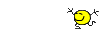
|
|
| Author: | WaddyThomson [ Sun Nov 01, 2009 8:37 pm ] |
| Post subject: | Re: Posting pics on this *&*(**&%%$%$& site |
I read, somewhere, that Vista and 7 have their own resizer built into the software. |
|
| Author: | Rod True [ Sun Nov 01, 2009 8:46 pm ] |
| Post subject: | Re: Posting pics on this *&*(**&%%$%$& site |
MRS wrote: Rod True wrote: I love the resizer for windows xp application. I use it every day for work. You can resize as many images as you'd like all in a batch sitting. You can also customize the size in which you want to make your images. Also you can choose to make a copy of the image being resized or just resize the original (not recommended, you loose the original image). Yup, best resizer for windows xp that I've found. And the price is definitely right (free I still use XP so i use this though it doesn't work in the Newer Vista and windows 7. Ya Mike, vista sucks There is one similar to windows resizer for vista, it is VSO resizer and it works just as well. I'm sure there will be something free out there soon for windows 7. |
|
| Page 1 of 1 | All times are UTC - 5 hours |
| Powered by phpBB® Forum Software © phpBB Group http://www.phpbb.com/ |
|