It does sound like there are even more applications for a laser in lutherie than I even thought. I suppose I's need a 12 step program to get me off of shell, though.
Anyway, I'll keep researching and see what comes up. Thanks for the responses - big help.

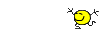


![Thumbs Up [:Y:]](./images/smilies/smiley20.gif) That being said, you might regret getting a 25W model later. 25W won't get through 1/4" acrylic sheet in one pass (and two passes is very messy!). Most first-time laser owners go for a 35W machine. My first was 35W, and I wasn't happy with that even. I quickly moved up to a 45W machine.
That being said, you might regret getting a 25W model later. 25W won't get through 1/4" acrylic sheet in one pass (and two passes is very messy!). Most first-time laser owners go for a 35W machine. My first was 35W, and I wasn't happy with that even. I quickly moved up to a 45W machine. Still a nice peghead
Still a nice peghead
![adulations [clap]](./images/smilies/smiley32.gif) I notice you're in San Jose. I'm just over the hill in Santa Cruz. Cheers neighbor!!!
I notice you're in San Jose. I'm just over the hill in Santa Cruz. Cheers neighbor!!!